Network Account & Technical Assistance
Once your network account is ready, your username will be sent to the email address that you have provided during your NRP application.
To start using any e-services and/or library e-resources, you must activate your network account by changing your initial password.
Go to https://pwd.ntu.edu.sg/PasswordReset.aspx to change your password.
| Select Domain: | Student |
| Username: | NRPXXXXXX |
| Current Password: | Date of Birth (DDMMYYYY) |
| New Password: | Enter a new password that meets the requirements stated |
| Confirm Password: | Re-enter the new password |
Click 'Change Now'. If the change is successful, the message "Your password has been changed" will appear.
For access to NTU email, the suite of Office 365 EDU services, go to http://www.outlook.com/e.ntu.edu.sg.
| Email Address: | [email protected] |
| Password: | Date of Birth (DDMMYYYY) |
Follow this guide to set up your 2FA (Two Factor Authentication).
Note: You have to change the passwords for (1) Network Account and (2) Office 365 EDU Account. Passwords for both accounts are not synced.
You can perform the self-reset of your password through the Self Service Password Reset portal: https://pwd.ntu.edu.sg/pwdotp/RP1.
| Select Account: | Network Account / Office 365 |
| Select Domain: | Student |
| Username: | NRPXXXXXX |
Enter the code shown and click 'Reset Password'.
Your password will be reset and a 6-digit access code will be sent to your mobile number/email address.
You can use your NTU network account to login to the wireless network on campus.
Refer to the setup information under NTU Secure for the instructions.
If you encounter problems accessing your network account, please contact the IT Service Desk through the following channels:
- Hotline: 6790 4357 (Monday - Thursday: 8.30am to 5.30pm / Friday: 8.30am to 5.00pm)
- Online Service Request Form
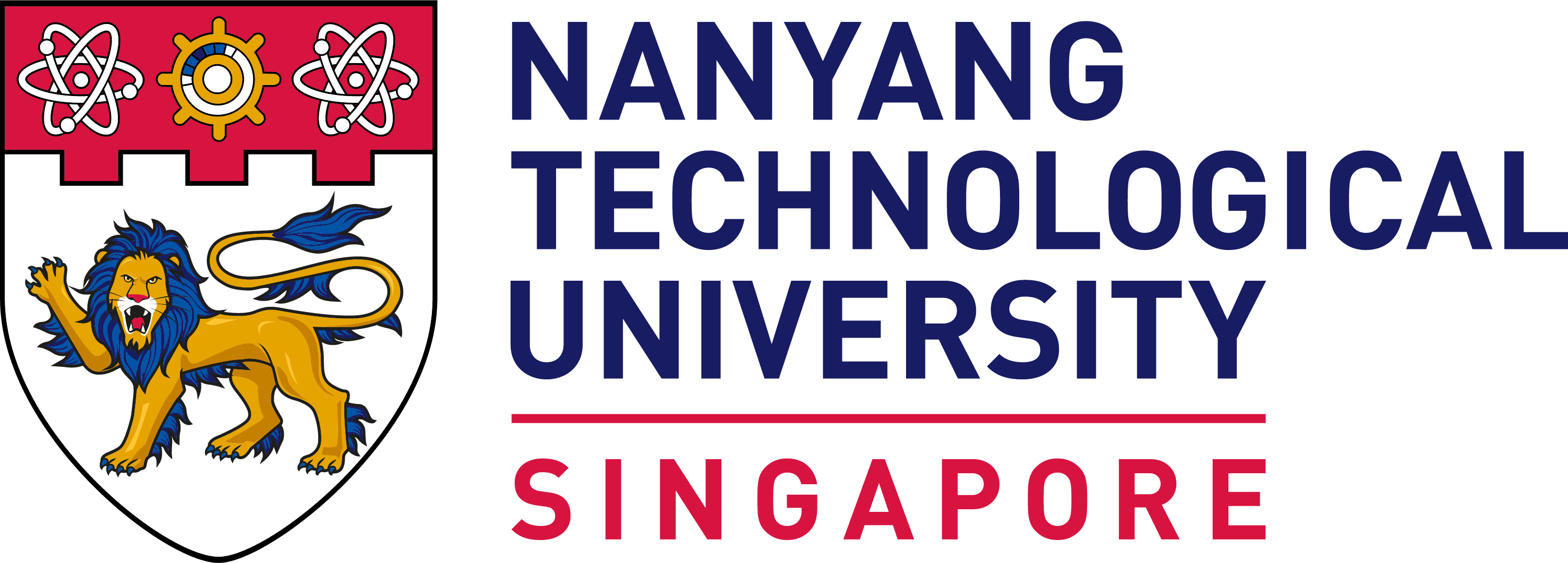











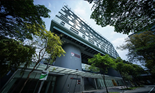

/enri-thumbnails/careeropportunities1f0caf1c-a12d-479c-be7c-3c04e085c617.tmb-mega-menu.jpg?Culture=en&sfvrsn=d7261e3b_1)

/cradle-thumbnails/research-capabilities1516d0ba63aa44f0b4ee77a8c05263b2.tmb-mega-menu.jpg?Culture=en&sfvrsn=1bc94f8_1)

7e6fdc03-9018-4d08-9a98-8a21acbc37ba.tmb-mega-menu.jpg?Culture=en&sfvrsn=7deaf618_1)
