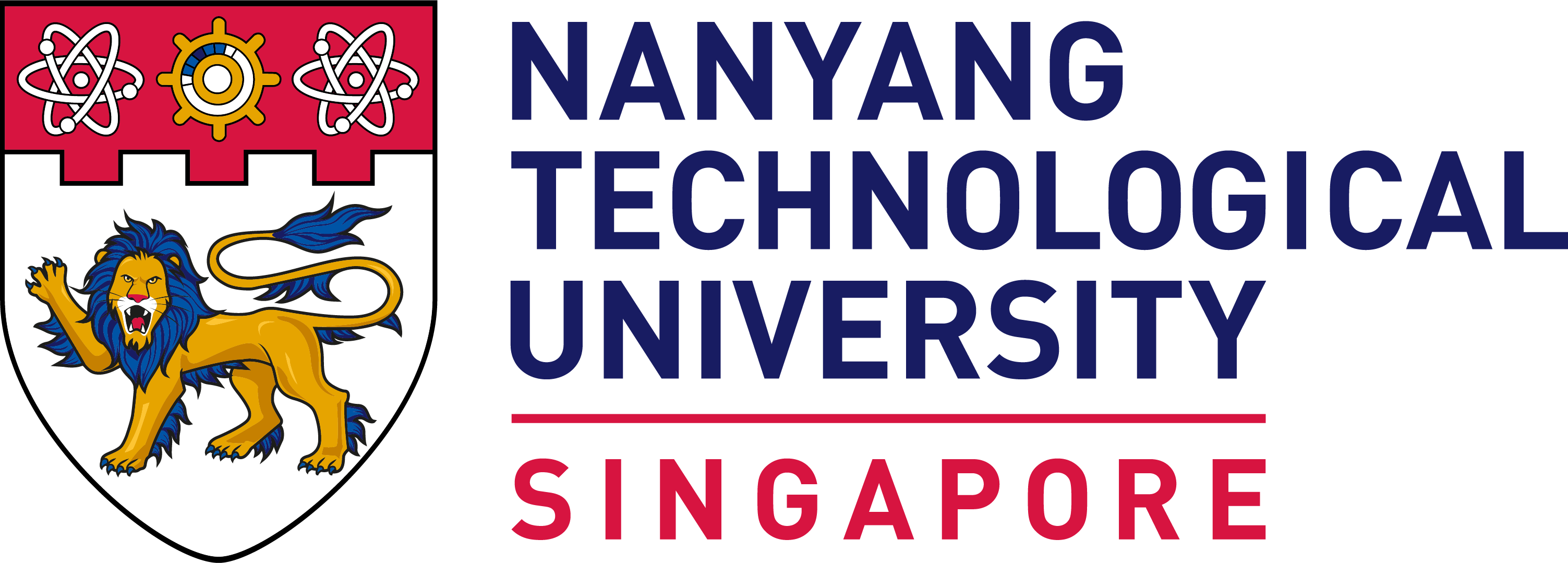Matriculation and Candidature
Matriculation is a formal process where a person registers for study at the University and thus becomes a member of the University student community. All students enrolling in NTU academic programmes that lead to the award of a degree or graduate diploma must matriculate with the University before commencing their studies.
A person's status as a matriculated student will cease when he completes his study and is conferred his degree, or if he opts to withdraw from his study, or when his candidature is terminated by the University.
Matriculation carries with it the agreement to abide by University rules and regulations, and codes of conduct. This includes payment of any fees required by the University.
STEP 1: ACCEPT OFFER OF ADMISSION, RETRIEVE MATRICULATION NUMBER & CHANGE NETWORK ACCOUNT PASSWORD
The matriculation number is a unique student identification number which you will use throughout your study at the University.
STEP 2: DECLARATION OF CODES AND CONDUCT AND COMPLIANCES
Declare that you acknowledge the University’s Code of Conduct, NTU Personal Data Privacy Statement and Consent for Students, and IT Rules for User Accounts.
STEP 3: MATRICULATE ONLINE (from Wednesday, 14 May 2025 to Sunday, 18 May 2025 10.00am to 10.00pm)
Your courses will be allocated by your respective School.
STEP 4: DOWNLOAD THE NTU PASS APP FOR YOUR DIGITAL STUDENT CARD
To download the NTU Pass app and check out the FAQs, please click here. You may log in to the NTU Pass app using your Network Account credentials, 3 working days after you have matriculated.
As the NTU Pass is for personal use only, students must use it responsibly and not share it with others. Any misuse or unauthorised sharing of the NTU Pass may result in disciplinary action.
STEP 1: Acceptance of Offer
Please check that you have accepted the offer of admission, retrieved your matriculation number and changed your Network Account password. You may contact the Office of Admissions for assistance related to offer acceptance and IT Service Desk for issues related to your IT Network Account.
STEP 2: Declarations for Code of Conduct and other Compliances
Ensure that you have acknowledged the University’s Code of Conduct, NTU Personal Data Privacy Statement and Consent for Students, and IT Rules for User Accounts.
Students admitted to the Medicine programme should submit your acknowledgement of the screening and vaccination requirements stipulated by the Ministry of Health.
STEP 3: Matriculate Online
Matriculate online using your Network Account within the designated period indicated below.
| Admission Term | Matriculation Date |
| Semester 1 (To be updated) | 3 July 2025 to 8 July 2025 (10am to 10pm Daily) |
| Semester 2 | 16 Dec 2025 (10am) to 18 Dec 2025 (10pm) |
Students who receive their matriculation number from 18 Dec 2025 onwards, please matriculate two working days after you have created your IT network account.
STEP 4: Check your Class Timetable
The class timetable shows the courses and the class groups that have been registered for you based on your recommended curriculum plan and with careful planning to allow for a manageable study load. You are advised to not make any changes to your registered courses and classes. If you would like to make changes to your registered courses and classes, or add more courses, please consult your School’s Registration Advisors first. Visit here for the course registration information and guide.
STEP 5: Download The NTU Pass App For Your Digital Student Card
Matriculated students are responsible for ensuring that their personal particulars are accurate and kept up to date in the University's records. The University will not be liable for any delays or missed correspondence resulting from outdated or incorrect contact information or addresses.
Kindly refer to the Student Intranet for details on the required supporting documents, verification procedures, and applicable deadlines.
For updates relating to changes in citizenship or permanent residency status, students must inform the University promptly. Failure to do so may result in tuition fees being charged based on outdated information, and students will be responsible for any financial implications arising from such discrepancies.
Applicants or incoming freshmen who have not yet matriculated should notify the Office of Admissions of any changes in their personal particulars via the following e-mails:
- Local Qualifications: [email protected]
- International Qualifications: [email protected]
Existing students may apply to change their programme within NTU during the application period prior to the start of each semester. The outcome is subject to the approval of the School(s) of both the current and new programme. NTU students can access Student Intranet for details.
For freshmen, they may enquire and apply directly with the Office of Admissions at [email protected] or [email protected] by Teaching Week 2 of their first semester.
Short-term leave during the Semester
You must submit your medical certificates or apply for short-term leave of absence with your School if you cannot attend classes on the following occasions:
- On days when there are laboratory sessions.
- On days when quizzes or tests are conducted during classes.
- On any occasion during the professional internship - students must submit leave application or medical certificate via the online internship system, InPlace at https://inplace.ntu.edu.sg.
- On any other occasions that tutor(s) or lecturer(s) deemed as compulsory for students' attendance.
NTU students can access Student Intranet for details and application for short-term leave during the semester.
Leave of Absence for an Entire Semester
Any student who seeks a leave of absence from any programme of study for an entire semester shall submit an application to the University stating the reasons and the period for which such leave is required.
A student who is not granted leave of absence but is absent for any period shall be deemed to have withdrawn from the University and shall have no automatic right of re-admission to the University.
Freshmen are not allowed to take LOA in their first semester of studies, except arising from extenuating circumstances (ie. medical reasons). For such cases, please submit your LOA application to the School for review.
Students who apply for leave of absence after the second teaching week of the semester will be liable to pay the fees for the entire semester.
NTU students can access Student Intranet for details and application for leave of absence for an entire semester.
Students are advised to consult their academic mentor in School before making an application for withdrawal from the University. For students who may be experiencing emotional or psychological issues, and would like to receive professional counselling, they may contact the University Wellbeing Centre
Students who apply for withdrawal from the University after the second teaching week of the semester will be liable to pay the tuition fees for the entire semester.
NTU students can access Student Intranet for further details.
Students who have not matriculated and do not wish to enrol in NTU may notify the Office of Admissions in writing at [email protected] (Local Qualifications) or [email protected] (International Qualifications).
| Admission Term | Matriculation Dates |
| Semester 1 and Trimester 1 | Closed |
| Trimester 2 | Closed |
| Semester 2 | Closed |
| Trimester 3 | 03 Feb 2026 (10 am) to 05 Feb 2026 (10 pm) |
1. Pre-Matriculation
a. Accept Offer of Admission
b. Declaration of Codes of Conduct and Compliance
c. Note the Matriculation Number and Verify Name
Check that your name (including its sequence) matches the one printed on your NRIC/ passport. Your name displayed in the online acceptance page will be reflected on your digital student card and academic transcript, and in official documents / correspondences by the University. Should there be any discrepancy in your name, please notify the Office of Admissions (Research Programmes / Coursework Programmes ) within 2 business days after your acceptance and provide your matriculation number and the supporting documents.
d. Select username for network account and change the password. Refer to the procedures here. The network account will be activated 1 business day after you accept the offer.
e. If you encounter issues, please contact IT Service Desk at 6790 4357 or submit your enquiry via this form.
2. Matriculate Online
To avoid login issues during Matriculation, please change your Network Account password before starting the Matriculation process if you have not already done so.
Receiving a matriculation number upon acceptance of an admissions offer and downloading the NTU Pass does not mean you are officially matriculated.
You must complete matriculation online via the link HERE using your network account within the period stated above. Access to student systems will only be granted after you have officially matriculated (please refer to section 4 for details).
If you accept the admission offer only on the last day of matriculation, please complete the matriculation process soonest on the next business day.
3. Download the NTU Pass App for Your Digital Student Card
Two (2) business days after your matriculation, please download the NTU Pass app to your mobile phone or device using the link provided here. The digital NTU Pass identifies you as an NTU student, grants you access to campus facilities, allows you to borrow library materials, and more. Read more here.
The NTU Pass is for student’s personal use only. You are responsible for using it appropriately. Sharing or misuse of the NTU Pass may lead to disciplinary action.
4. Access to Library, Online Services and Student Intranet for New Students
The Student Intranet is the gateway to key academic resources, important announcements, and student services. For graduate students, it offers access to the GS Link, course registration, academic records, and more, to support your academic journey.
5. Other Information
The following is additional information regarding admission and candidature. Students should always refer to the Student Intranet for detailed information and procedures:
Keep updated
Students are expected to check their NTU email accounts regularly to stay informed of official notices, circulars, and announcements issued by the University. Students are responsible for keeping themselves updated on academic and administrative matters, deadlines, policy changes, and other important information communicated through these channels.
Deferment of Admission after Acceptance
Deferment of admission is not encouraged. Applicants are strongly advised to apply only when they are ready to commence their studies.
Change of Particulars
Students are responsible for ensuring that their personal particulars are accurate and kept up to date in the University's records. The University will not be held responsible for any delays or missed correspondence resulting from outdated or incorrect contact details or addresses.
Please refer to the Student Intranet for details on the required supporting documents, verification procedures, and applicable deadlines.
For updates relating to citizenship or permanent residency status, failing to update the change promptly may result in students being charged tuition fees based on outdated information. Students shall bear the responsibility for the financial consequences arising from the non-adjustment of fees.
Withdrawal from University
Students are strongly encouraged to consult their School before submitting a withdrawal application.
Please note that students who apply to withdraw from the University after the second teaching week of the term will be liable for the full tuition fees for that term.
Students who may be experiencing emotional or psychological difficulties during their studies and wish to seek professional support are encouraged to contact the University Wellbeing Centre for counselling services.