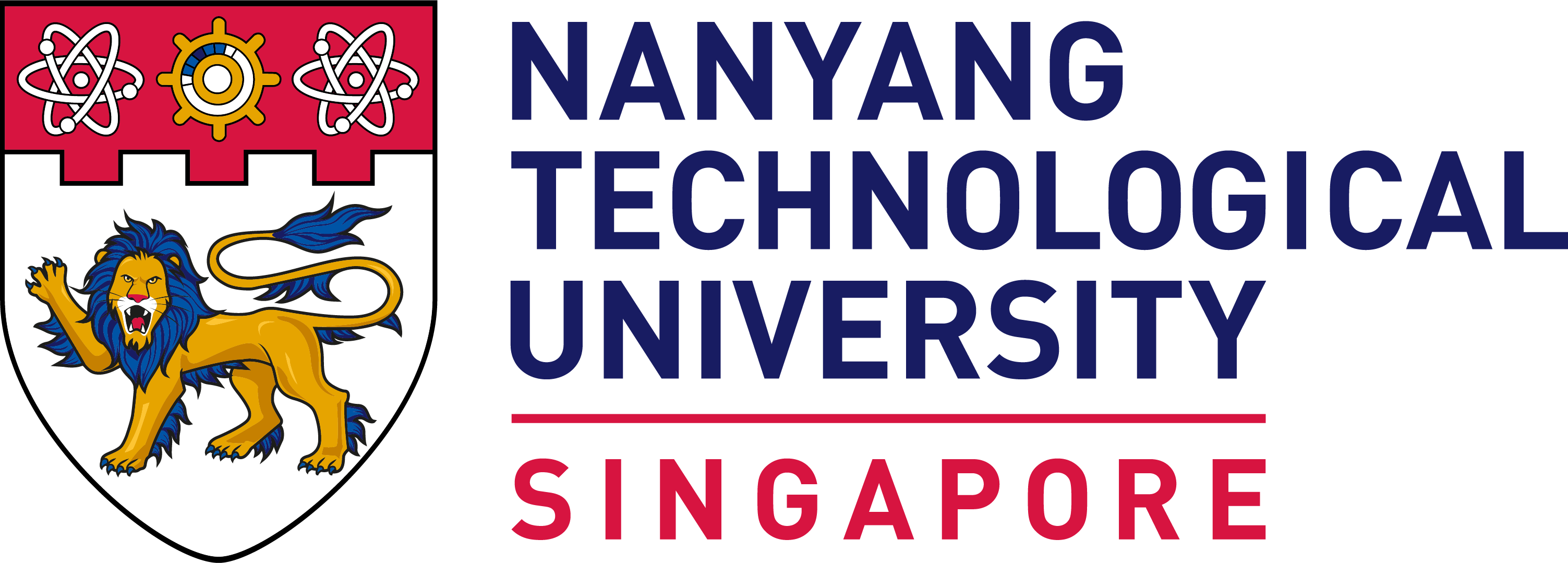Campus Bus Shuttle

Campus Internal Shuttle Routes
Three Shuttle Bus Routes serve the campus.
Campus Loop - Blue (CL-B) & Campus Loop - Red (CL-R) circle the campus.
Campus Rider (CR) ventures off-campus to and from Pioneer MRT station. On weekends and holidays, Campus Rider becomes Campus Weekend Rider (CWR) with an extended route.
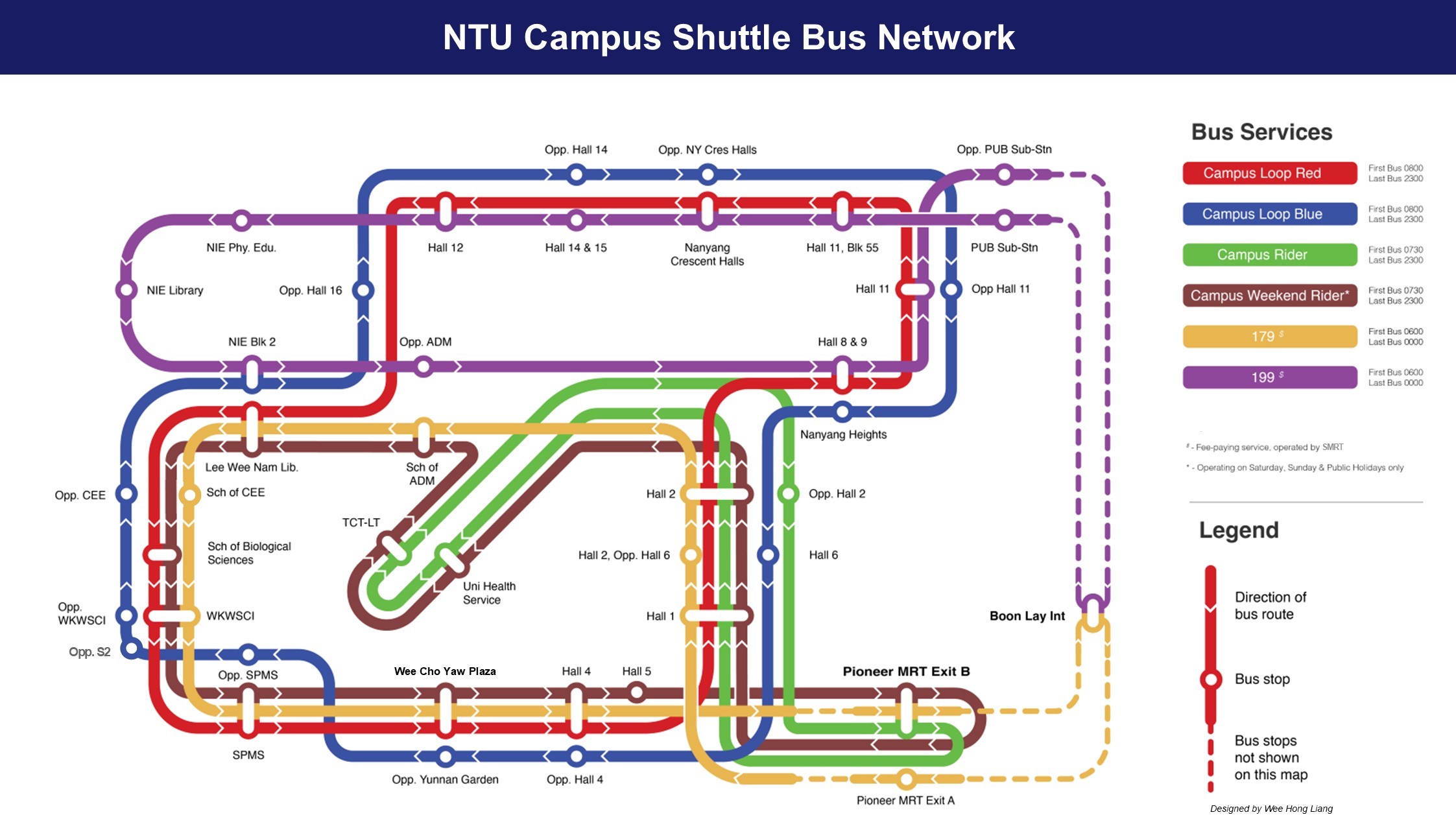
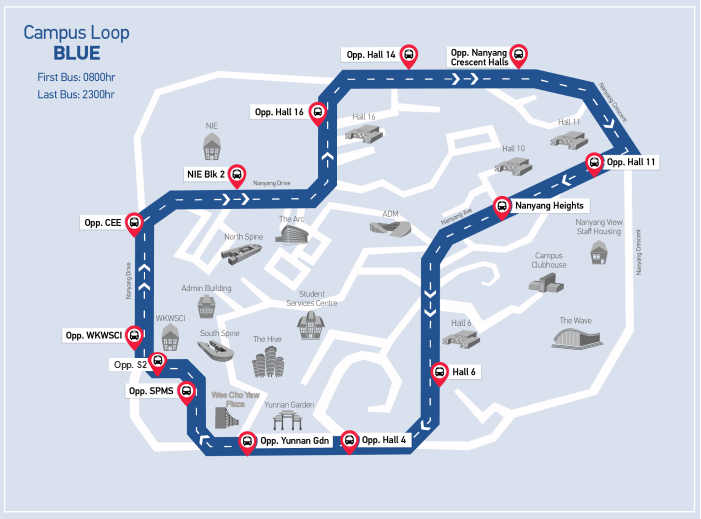
| Route | First Bus Arrival Time * |
| Opp. Hall 11 | 0800hr |
| Nanyang Heights (opp. Hall 8) | 0803hr |
| Hall 6 | 0806hr |
| Opp. Hall 4 | 0809hr |
| Opp. Yunnan Garden | 0811hr |
| Opp. SPMS | 0813hr |
| Opp. S2 | 0814hr |
| Opp. WKWSCI | 0815hr |
| Opp. CEE | 0817hr |
| NIE Blk 2 (opp. LWN Library) | 0818hr |
| Opp. Hall 16 | 0820hr |
| Opp. Hall 14 | 0822hr |
Opp NY Cres Halls (Nanyang Crescent Halls) | 0824hr |
* Subject to change depending on traffic and weather conditions
| Op hours (hrs) | Freq (mins) | |
| Mon - Fri | 0800 - 1030 1030 - 1200 1200 - 1300 1300 - 2100 2100 - 2300 | 5 - 6 10 - 13 5 - 6 10 - 13 18 - 20 |
| Sat, Sun & Pub Holidays | 0800 - 2300 | 20 - 25 |

| Bus Stop | First Bus Arrival Time* |
Hall 11 Blk 55 | 0800hr |
| Nanyang Crescent Halls | 0801hr |
| Hall 12 | 0804hr |
| Lee Wee Nam Library (opp. NIE Blk 2) | 0807hr |
| Sch of Biological Sciences (SBS) | 0809hr |
| WKWSCI | 0811hr |
| SPMS | 0813hr |
| Wee Cho Yaw Plaza | 0815hr |
| Hall 4 | 0817hr |
| Hall 1 (Blk 18) | 0818hr |
| Hall 2 | 0820hr |
| Hall 8 & 9 | 0822hr |
| Hall 11 | 0824hr |
* Subject to change depending on traffic and weather conditions
| Op hours (hrs) | Freq (mins) | |
| Mon - Fri | 0800 - 1030 1030 - 1200 1200 - 1300 1300 - 2100 2100 - 2300 | 5 - 6 10 - 13 5 - 6 10 - 13 18 - 20 |
| Sat, Sun & Pub Holidays | 0800 - 2300 | 20 - 25 |

First bus will commence service from Pioneer MRT Station at 0730hr (Mon - Fri).
| Bus Stop | First Bus Arrival Time* |
| Pioneer Stn Exit B (Blk 649A) | 0730hr |
| Hall 1 | 0738hr |
| Hall 2 | 0742hr |
Uni Health Service | 0745hr |
| TCT-LT | 0747hr |
| Opp. Hall 2 | 0750hr |
| Pioneer Stn Exit B | 0800hr |
* Subject to change depending on traffic and weather conditions
| Op hours (hrs) | Freq (mins) | |
Mon - Fri | 0730 - 1030 1030 - 1700 1700 - 1900 1900 - 2300 | 5 - 7 10 - 15 5 - 7 10 - 15 |
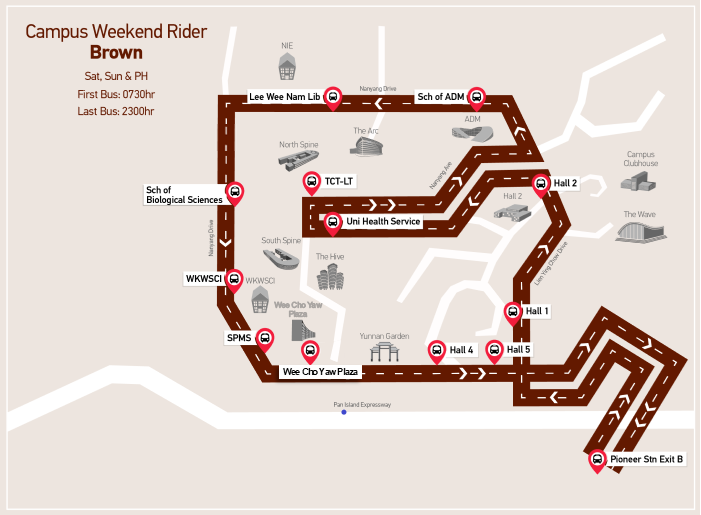
First bus will commence service from Pioneer MRT Station at 0730hr (Sat, Sun & PH).
| Bus Stop | First Bus Arrival Time* |
| Pioneer Stn Exit B (Blk 649A) | 0730hr |
| Hall 1 | 0740hr |
| Hall 2 | 0741hr |
| Uni Health Service | 0743hr |
| TCT-LT | 0744hr |
| Sch of ADM (opp. Hall 8) | 0746hr |
| Lee Wee Nam Lib (opp. NIE Blk 2) | 0747hr |
| Sch of Biological Sciences (SBS) | 0749hr |
| WKWSCI | 0750hr |
| SPMS | 0751hr |
| Wee Cho Yaw Plaza | 0751hr |
Hall 4 | 0752hr |
| Hall 5 | 0753hr |
| Pioneer Stn Exit B (Blk 649A) | 0759hr |
* Subject to change depending on traffic and weather conditions
| Op hours (hrs) | Freq (mins) | |
| Sat, Sun & Pub Holidays | 0730 - 1030 1030 - 1900 1900 - 2030 2030 - 2300 | 15 - 20 20 - 25 15 - 20 20 - 25 |
Frequently Asked Questions
Why should I move towards the rear of the bus when boarding?
This will allow more passengers to board the bus and shows consideration to other commuters.
Can I board the bus from the back door?
Passengers should always board from the front door and alight from the back. This helps the driver to manage passenger occupancy.
What should I do when the bus is full?
For the safety of all passengers, please do not board and wait for the next bus.
Please use the NTU Omnibus app to check on the arrival time of the next bus.
The bus is moving slowly, why?
The speed of the bus is controlled and regulated to ensure arrival at the bus stops in a timely manner.
Why does more than one bus from the same route arrive at once?
The buses may be ahead or behind schedule because of road or weather conditions. The speed of the bus is continuously monitored, controlled, and regulated to ensure timely arrivals. However, this is subjected to weather and road conditions.
How are the new buses different from before?
The new bus fleet is fully electric. Commuters can expect quieter rides (<70dB) and with lower carbon emissions.
Can I eat and/or drink in the bus?
Please do not eat, drink, or litter in the bus. Kindly exercise caution if you need to bring food or drinks on board. Please help to preserve a clean and pleasant environment for the comfort of all passengers.
Are pets allowed on the bus?
No pets aside from guide dogs are allowed on the bus.
Are Personal Mobility Devices (PMD), foldable bicycles and prams allowed on the bus?
Yes, they are allowed on the bus but subjected to space availability. Commuters should also adhere to the following rules:
- Cover dirty wheels
- Fold bicycles
- Fold pram or stroller if not in use
- Fold and switch off the PMD
The bus driver does not wait even though he saw me trying to catch the bus. Why?
The bus may already be fully occupied. For your safety, please do not run after the bus after it has driven off.
How will bus punctuality be ensured?
The speed of the bus is continuously monitored, controlled, and regulated to ensure timely arrivals. However, this is subjected to weather and road conditions.
How can I find out about the bus arrival information? / How can I find out about seating availability?
Commuters may use the new NTU Omnibus mobile app to check on arrival and seating information of buses servicing the routes.
Will the bus termination point be displayed on the buses?
Yes, the bus termination points are to be displayed on the bus.
Who should I contact regarding the NTU campus shuttle bus service?
For feedback on the bus service, please use the feedback function in the NTU Omnibus app to share your suggestions.
For other enquiries or feedback, please contact the Office of Commercial & Auxiliary Services (Transportation Admin) at:
Email: [email protected]
For feedback or lost and found items, please contact us through the NTU Omnibus app or contact ComfortDelGro Bus at:
Hotline: 6552 8747 (Mon to Fri, 8am - 6pm)
GENERAL
The app crashes. What should I do?
Please restart the app again.
If the issue persists, Report a case for investigation with the information below:
- User group, Name, Email and Preferred mode of contact
- Query: Other IT Issues
In the Description, please indicate:
- NTU OmniBus app
- TImestamp
- Location
- Device type, model
- OS version
- Screenshot image
How to check my current location?
Please click on "Location" icon at the bottom right of the screen to show the current location. Please make sure to turn on “Allow While Using App” if there is a permission pop-up.
If the issue persists, please go to your phone settings and allow NTU Omnibus to access the Location.
Otherwise, Report a case for investigation with the information below:
In the Description, please indicate:
|  |
If my phone has been set to a different location other than Singapore, can i download the NTU Omnibus app?
Yes, you may download the NTU Omnibus app, for use within the campus.
SHUTTLE BUS
Why is the Map not loading?It is likely due to phone memory issue OR the app may not be the latest version. You may try the following:
|  |
Why is my current location not showing or moving?
This feature is disabled for privacy purposes. This app does not track user's location.
Please click on the right bottom of the screen to see your current location, as and when you desire so. Please refer to instructions above on checking current user location.
Why is the estimated time of arrival (ETA) unavailable?ETA engine accuracy is data-driven and will improve after LIVE operations commencement. It may take 2-3 weeks after commencement. If ETA is still unavailable, please report the issue by tapping on Shuttle and look for the Feedback icon.
|  |
Why is there no bus icon shown on the map?The bus service route may not be in operation hence no bus icon was shown on the map. Please click on Service Details to check the operating hours of the service routes. |
|
INDOOR MAP
How can I search for the location of a Place of Interest (POI) (college/school/building)?
You can either:
- Click on the category
- Search for POI
- Zoom in and select floor to look for POI

Why can't I find my POI?
It could be due to difference in categories. If unsure, please go to the landing page to do a search.
If the POI cannot be found, please Report a case with the POI name and full address, as well as the information below:
- User group, Name, Email and Preferred mode of contact
- Query: Other IT Issues
In the Description, please indicate:
- Indoor map
- TImestamp
- Location
- Device type, model
- OS version
- Screenshot image
Why can't the map navigate?The app does not store user's current location. You will need to click on My Position to allow the map to use your location, as stored in your mobile device.
|  |
Why is the map navigation not optimised?The app does not provide alternative routes. It uses a different matrix based on indoor and outdoor algorithms e.g., proximity, current location, nearest POIs. We will continue to improve on it.
|  |
Why is the map loading so slowly?
Please check your internet connection and GPS signal.
If still does not work, please report a case with the information below:
- User group, Name, Email and Preferred mode of contact
- Query: Other IT Issues
In the Description, please indicate:
- Indoor map
- TImestamp
- Location
- Device type, model
- OS version
- Screenshot image
Why is the location inaccurate at times?
This could be the result of weak Wi-Fi signal. The Wi-Fi router could be too far away from your devices or due to physical interferences like thick walls, floors, or other appliances; or too many devices connecting to a network simultaneously. You may wish to move to another location where the network signal is stronger.
Why is the maps performance so slow?
The accuracy and strength of GPS can be affected by walls, buildings and large trees. Crowded areas and poor network connection can also result in a weak GPS signal, hence affecting the maps calculation and navigation performance.
LYON CHAT
I cannot find the content I am looking for in Lyon Chat, what should I do?
Please arrow down the search terms. If the content is still not found, please report a case with requested content information.
- User group, Name, Email and Preferred mode of contact
- Query: Other IT Issues
In the Description, please indicate:
- LyonChat
- TImestamp
- Location
- Device type, model
- OS version
- Screenshot image
The content in Lyon Chat seems inaccurate?
Please Report a case with the following information:
- User group, Name, Email and Preferred mode of contact
- Query: Other IT Issues
In the Description, please indicate:
- LyonChat
- TImestamp
- Location
- Device type, model
- OS version
- Screenshot image
- The wrong content and the correct content
For enquiries or feedback, please contact the Office of Commercial & Auxiliary Services (Transportation Admin) at:
Email: [email protected]
For feedback or lost and found items, please contact us through the NTU Omnibus app or contact ComfortDelGro Bus at:
Hotline: 6552 8747 (Mon to Fri, 8am - 6pm).
While every care is taken to provide the NTU shuttle bus service, NTU disclaims all liability whatsoever, for any loss or damage howsoever caused as a result of any traffic condition, weather condition or any other condition that may affect the shuttle bus services and its frequencies on the campus roads.