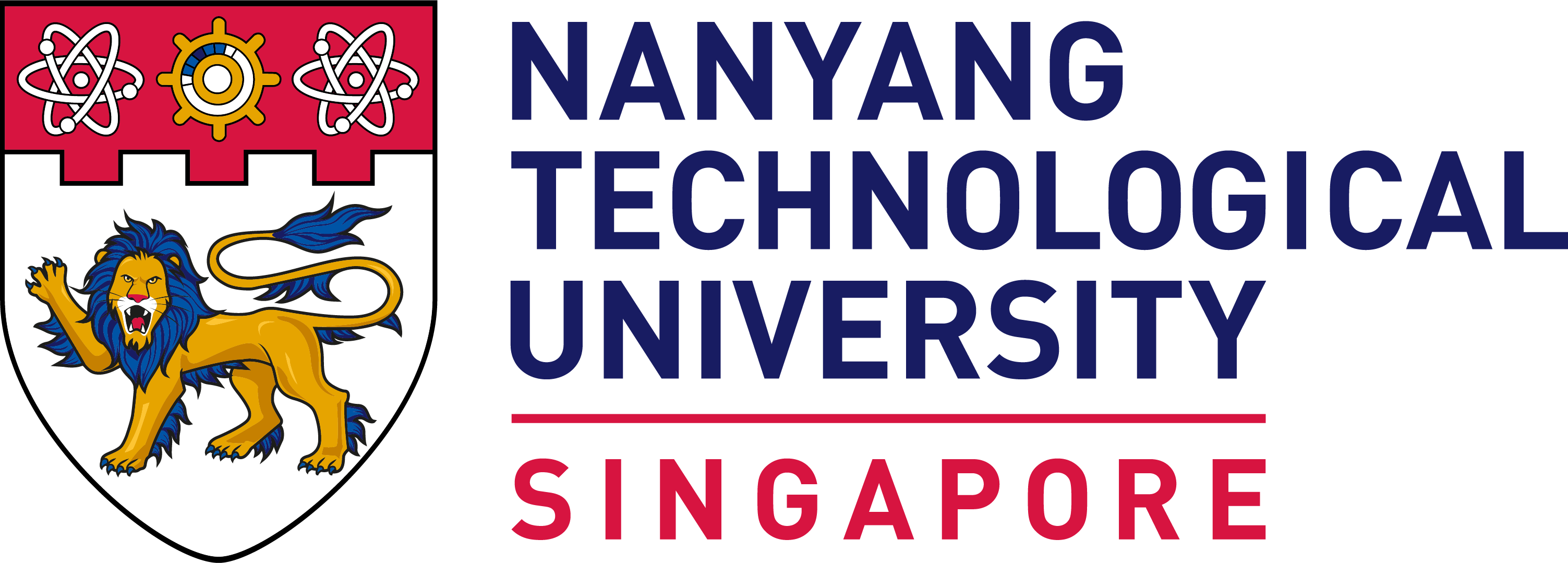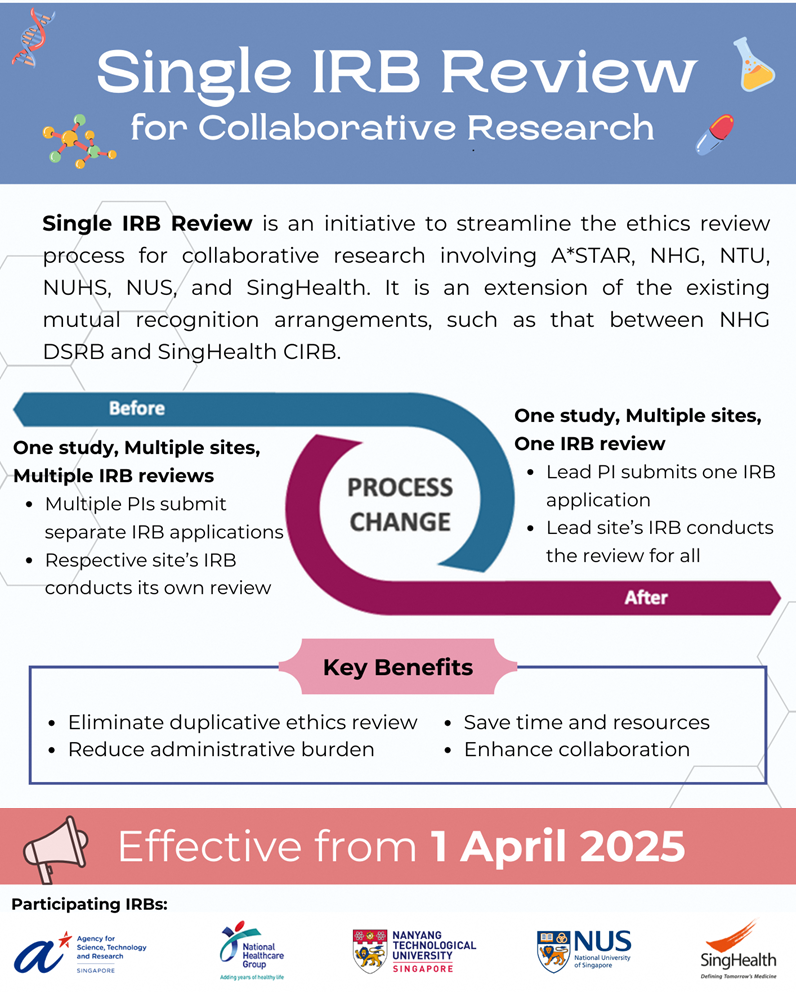IRB Applications
Submission Process

The flowchart above shows the typical process involved for each application submitted to NTU-IRB.
To be considered for review by NTU-IRB, all applications should clear through stage 3 above in accordance with the schedule below:
a. Full-Board reviews - by the 15th of each month.
b. Expedited reviews - by Monday 8am each week.
c. Exempt reviews - by Monday 8am each week.
How to Submit an IRB Application?
1. Complete the required minimum ethics training requirements.
2. Submit via NTU's IRB online submission system
Ethics Review Management Portal (ERMP)
Click here to access Ethics Review Management Portal (ERMP)3. If you are experiencing issues accessing ERMP:
a. Error: Access denied/Your account is not valid: You do not have an account/access to ERMP. Complete the online User Access Request Form with your NTU/NIE email to request for an account/access.
Tip: ERMP can also be accessed via ServiceNow>Request for Services>Research Services.
Principal Investigators
View User Guide hereEndorsers
View User Guide hereWe have also created a series of short video clips to guide you through the usage of ERMP. These clips can be accessed on the intranet here.

Whilst we endeavour to process each IRB application expediently, delays to approval can occur due to various factors. We list the more common ones below:
- Incomplete submissions
- Applications lacking full details
- Atypical study design or methodology requiring further clarifications
- Inappropriate choice of review category resulting in escalations