Master of Science Programmes

| Study Type | Minimum Candidature | Maximum Candidature |
| Part Time Study | 2 years (4 semesters) | 4 years (8 semesters) |
| Full Time Study | 1-2 years (2-4 semesters) | 3 years (6 semesters) |
Each course (except Master project/Capstone project/IA) is a 3 AU course with 39 teaching hours over 13 weeks.
Dear students
Welcome to College of Computing and Data Science (CCDS)!
Please read the information here carefully.
You are reminded to check your NTU official email account regularly as important information about course registration of courses or changes to the timetable will be conveyed to you via official email.
Please register for the courses you wish to read through the Student Intranet Portal (under Course Registration) within the stipulated registration period.
For more details, please refer to: Office of Academic Services (OAS) - Course Registration Students will need to visit the link above and click on “GSCRS Graduate Students Course Registration System” in order to access the system.
Please take note of courses with pre-requisites. If the pre-requisites have not been met, please register for them this semester first.
Important Notes:
- Course Requirements:
| MSc Programs | Maximum Courses | Remarks | |
| MSAI MSCS MSDS | Full-time Students | Part-Time Students | |
5 (Max 15 AUs) | 3 (Max 9 AUs) | Students may register
| |
| 5 (Max 18AUs) | 3 (Max 12 AUs) |
Overloading of AU will only be allowed for students who register for AI6129 AI Master Project (6 AU) / SE6005 Capstone Project (6 AU) / SD6106 Capstone Project (6 AU) i.e., 18 AU per semester for Full-Time students and 12 AU per semester for Part-Time students | |
- Course Withdrawal - Courses dropped within the Course Registration Exercise will not appear in the result slip and official transcript. Otherwise, the student may be deemed to have sat and failed the course and a grade 'F' will be reflected in his/her result slip and official transcript.
Students will be deemed to have withdrawn from the University if they do not follow up with the School to register for courses and do not submit their application for semester leave of absence or withdrawal from programme to the School by the final deadline given by the School.
Update of Personal Records: You are reminded to check your NTU Official Email Account regularly as important information on registration of courses or changes to the timetable will be conveyed to you through this channel / the system. Your Postal Address, Email (Personal and NTU Email) and at least One Local Phone Contact Number serve as important avenues for correspondences.
Please ensure your personal particulars are updated through the NTU Student Intranet Portal. When communicating with us, please use your NTU Email Address.
- List of Approved Calculators / Registration Dates: List of Approved Calculators / Registration Dates | College of Computing and Data Science | NTU Singapore.
Take note that there is a minimum and maximum candidature.
New students are not allowed to take full-term leave in the first semester of enrolment, unless for exceptional reasons due to unforeseen circumstances such as serious medical condition. Students should not enrol if they are not able to commence their studies immediately in the first term. Students who apply for full-term leave after Teaching Week 2 of the semester will be liable for tuition fees and miscellaneous fees for that entire semester.
Please feel free to drop me an email ([email protected]) if you need further clarifications regarding the upcoming course registration exercise.
Two E-learning Modules
At NTU, we strive to build a community of mutual respect and support for each other. Students should also uphold academic integrity as they embark on their holistic education journey with us.
The University has introduced two e-learning modules for all graduate students by coursework.
“Fostering a Community of Respect” and “Academic Integrity”
Please complete both modules before the following dates:
Semester 1: 30 November
Semester 2: 30 April
All full-time PG(Coursework)(PGC) are encouraged to complete both modules.
Each student is allowed to convert their status of study only ONCE. Once successfully converted to full time study, you cannot convert back to part time study or vice versa.
Students are required to register your calculator before the examinations.
Please register your calculators at Dates for Registration of Calculators.
Note: Students (full time or part time) need not register their calculators if they have previously registered and the seal of the calculator is intact.
Please refer to this link for rules governing the use of calculators at examinations.
Please refer to this link for the approved list of calculators. Please use only
calculators that appear in the approved list. Calculators which do not appear in the approved list will not be registered.
The University will allow the use of approved graphic calculators with effect from S1 AY2006/2007 examinations. Please
refer to the list above for the approved graphic calculator models. Students are responsible for clearing any information and/or programs stored in the graphic calculators before the examination.
Total Graduation Requirement
Complete a total of 30 AUs- Attain a minimum CGPA of 2.50 at the completion of the programme of study.
Satisfactory Academic Performance
In any term of study, a coursework student is considered to be making satisfactory
progress if he attains a minimum TGPA of 2.50.
Poor Academic Performance, AW and FO
A coursework student with poor academic performance will be subject to the following actions:
1.
Academic warning (AW) if TGPA or CGPA <2.50 in any term of study.
2. Termination of Candidature (FO) if TGPA <2.50 for the second consecutive term of study.
Course Content
*(Curriculum is subjected to changes. Not all courses will be offered each semester.) *
Master of Science in Artificial Intelligence
For Students Admitted to CCDS, MSc Programmes from AY2019 to AY2022:
(Inclusive of GST)
| MSc Programmes | Singapore Citizen | Singapore Permanent Resident | International Student |
|---|---|---|---|
| M.Sc (Artificial Intelligence) M.Sc (Cyber Security) M.Sc (Data Science) | S$39,000 | S$46,500 | S$58,000 |
For Students Admitted to CCDS, MSc Programmes in AY2023:
(Exclusive of GST)
| MSc Programmes | Singapore Citizen | Singapore Permanent Resident | International Student |
|---|---|---|---|
| M.Sc (Artificial Intelligence) M.Sc (Cyber Security) M.Sc (Data Science) | S$36,500 | S$43,500 | S$54,300 |
For Students Admitted to CCDS, MSc Programmes in AY2024:
(Inclusive of 9% GST)
| MSc Programmes | Singapore Citizen | Singapore Permanent Resident | International Student |
|---|---|---|---|
| M.Sc (Artificial Intelligence) M.Sc (Cyber Security) M.Sc (Data Science) | S$39,785 | S$47,415 | S$59,187 |
For Students Admitted to CCDS, MSc Programmes in AY2025 and after:
(Inclusive of GST)
| MSc Programmes | One Fee For All |
|---|---|
| M.Sc (Artificial Intelligence) M.Sc (Cyber Security) M.Sc (Data Science) | S$59,187 |
#From AY2025 onwards, all Singapore Citizens (SC) and Singapore Permanent Residents (SPR) will receive a subsidy of S$5,000. Needy SC and SPR students may receive up to S$10,000 subsidy.
#If you are a Singaporean student, you may use your SkillsFuture credits towards tuition fees. The claim submission has to be completed 60 days before the start date of the next Semester (e.g. You must submit in December to claim towards Semester 2 tuition fees). In your claim, indicate the course start date to be first day of the upcoming Semester in the Academic Calendar. e.g., for AY2024 Semester 1 is 12 August 2024 and Semester 2 is 13 January 2025
For Tuition Fees schedule and more details, please click here.
Leave of Absence (LOA) is taken when a candidate is unable to continue his studies for a short period of time. All applications for LOA are subject to the School’s approval. The candidate is allowed to continue his studies after the leave period.
Request for leave of absence must be submitted at least 7 working days in advance of leave. Reasons for application must be clearly indicated with relevant supporting documents attached.
Students who are not attending classes and
not working on their project are advised to apply for leave of absence. Otherwise, they shall be liable for full tuition fees.
Students who are granted leave of absence after having attended lessons for more than 2 weeks of the term shall
be liable for tuition fees for the entire term.
For each term of leave granted, the student will be liable for an administrative fee.
After the leave period, you are required to contact your Programme Administrator immediately.
The maximum period of LOA allow is (1) academic year for each application.
Note that LOA is counted towards your maximum candidature period.
Please email to Grace at [email protected], if you wish to apply for LOA. Thank you.
| NO | STAFF/OFFICE | EMAIL ADDRESS | REMARKS |
| 1 | Programme Administrator | [email protected] | MSAI, MSCS & MSDS |
| 2 | Student Wellbeing | Website | |
| 3 | One Stop @ SAC | Website | |
| 4 | Payment of Tuition Fees | One Stop Portal | Select the appropriate Payment Service "Postgraduate - Tuition Fee, Misc and/or Late Fee" to proceed with payment. |
Graduate Student Link (GSLink)
he GSLink is the student intranet designed graduate students. You can do many things with your GSLink, including accessing the Course Registration System, viewing your student bill or updating your student information.
Learning Platform – NTULearn
NTULearn Blackboard is the learning platform used for courses in NTU. It provides a convenient interface for students to access their course sites and retrieve learning materials.
For information or assistance on NTULearn, please refer to https://ntulearn.ntu.edu.sg/
Student Intranet
You may access both links above via the Student Intranet page on NTU’s website. Please take some time to explore as it consists of important materials that will be useful to you, including information on academic calendar, financial or academic-related matters.
NTU Acceptable IT Usage Policy
This Acceptable IT Usage Policy serves to protect the University’s information and IT resources and minimises risks and damage to the University by governing the usage of all its IT resources, including computers and email accounts, mobile devices and IT systems.
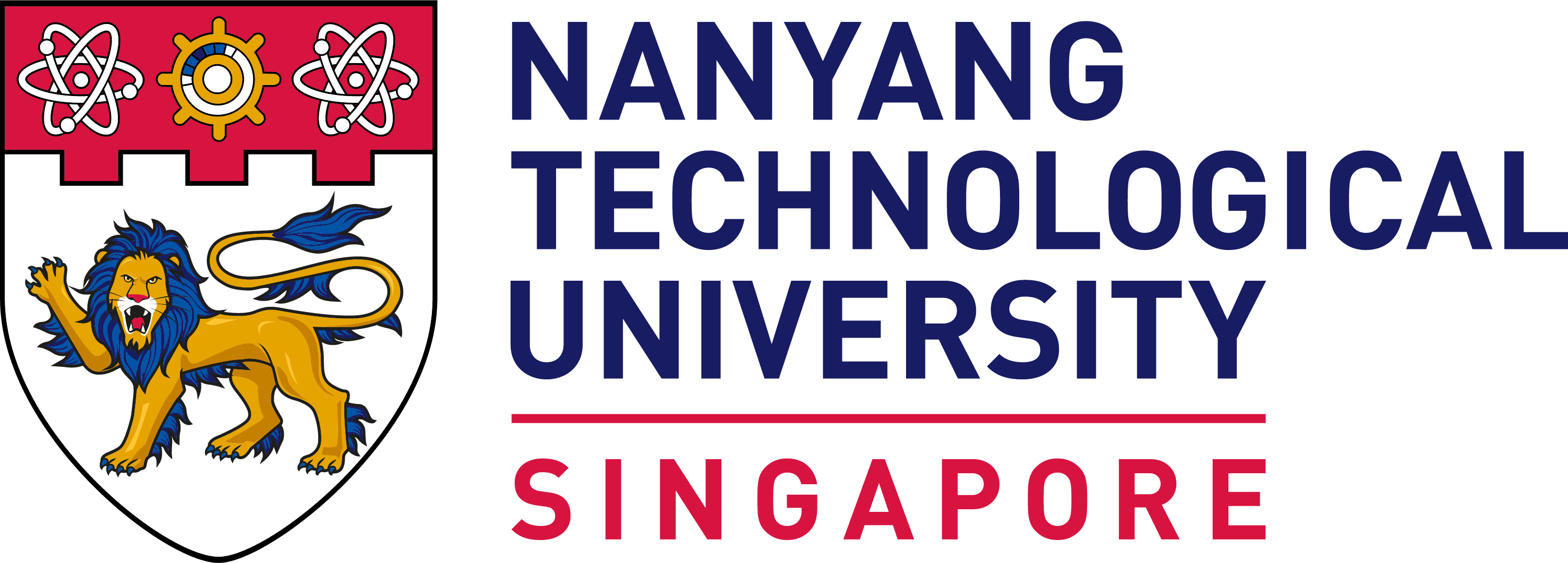











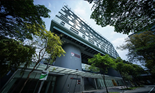

/enri-thumbnails/careeropportunities1f0caf1c-a12d-479c-be7c-3c04e085c617.tmb-mega-menu.jpg?Culture=en&sfvrsn=d7261e3b_1)

/cradle-thumbnails/research-capabilities1516d0ba63aa44f0b4ee77a8c05263b2.tmb-mega-menu.jpg?Culture=en&sfvrsn=1bc94f8_1)

7e6fdc03-9018-4d08-9a98-8a21acbc37ba.tmb-mega-menu.jpg?Culture=en&sfvrsn=7deaf618_1)
