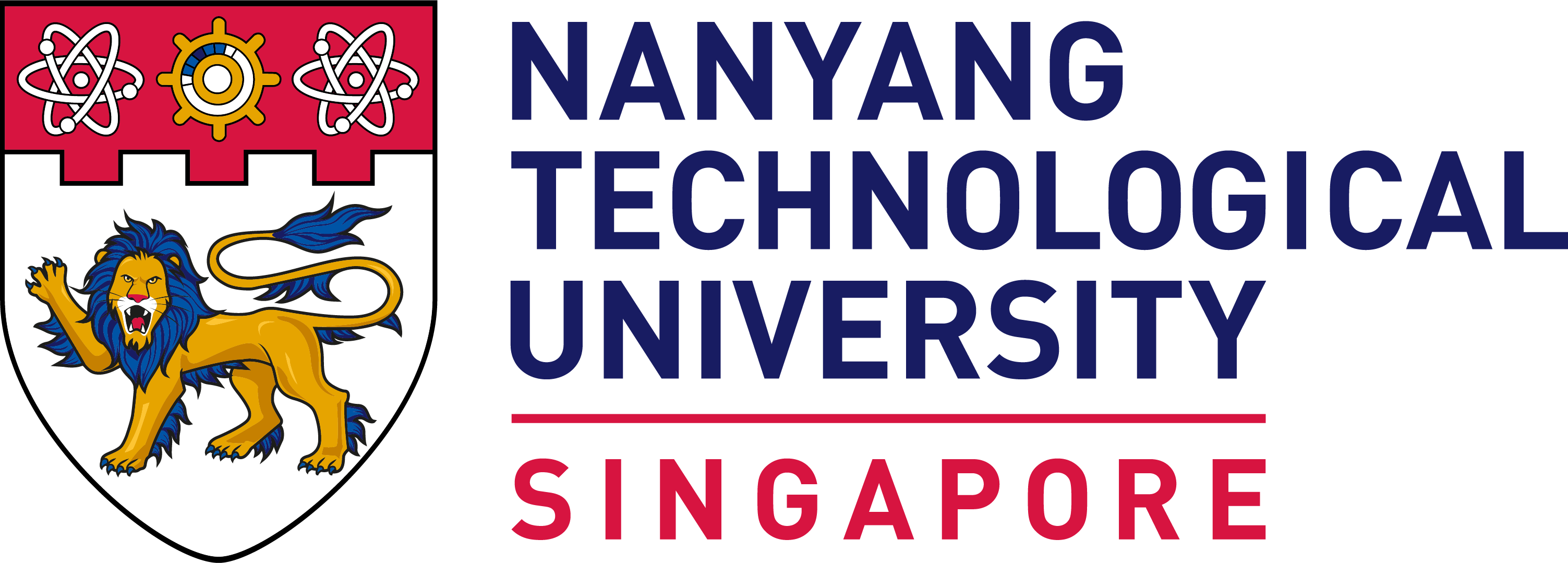Approved Calculator List
For the examinations, SBS students will only be allowed to use calculators approved by the School of Biological Sciences. Click here for list of approved calculators and click here for list of disapproved calculators.
The University will allow the use of graphic calculators with effect from S1 AY 2006-07 examinations. Students are responsible for clearing any information and/or programs stored in the graphic calculators before the examination.
List of acceptable models of graphic calculators:
CASIO
- FX-6300G
- FX-7400G
- FX-7450G
- FX-9750G
- CFX-9850GB PLUS
- CFX-9850GC PLUS
- CFX-9950GB PLUS
- FX-9860G
HEWLETT PACKARD
- HP 9G
SHARP
- EL-9400
- EL-9650
TEXAS INSTRUMENTS
- TI-73
- TI-80
- TI-82
- TI-83
- TI-83 PLUS
- TI-84 PLUS
- TI-84 PLUS Silver Edition
- TI-85
- TI-86
Note: All graphic calculators are programmable. As such, all calculators must be reset, i.e. ALL memory cleared, prior to any examination.
Students are required to register their calculators with their School for the examination.
Students will also need to register if they want to change their calculators or the seal on a previously registered calculator is broken.
Prior to the examinations, all students are required to register their calculators with the School. This exercise will involve students bringing their calculators, to be used in the examinations, to the School for checking. If approved, the calculator will be registered and a seal will be affixed to the approved calculator. On the days of the examinations, only calculators bearing the seal will be allowed into the examination hall.
Click to read rules governing use of Calculators at Examinations.
The School has arranged for the registration of new calculators or re-registration of old calculators with broken seals at any time during the following hours:
Time: 9.30am-11.30am and 2.00pm-4.30pm
Place: SBS Undergraduate Office (SBS-01n-21)