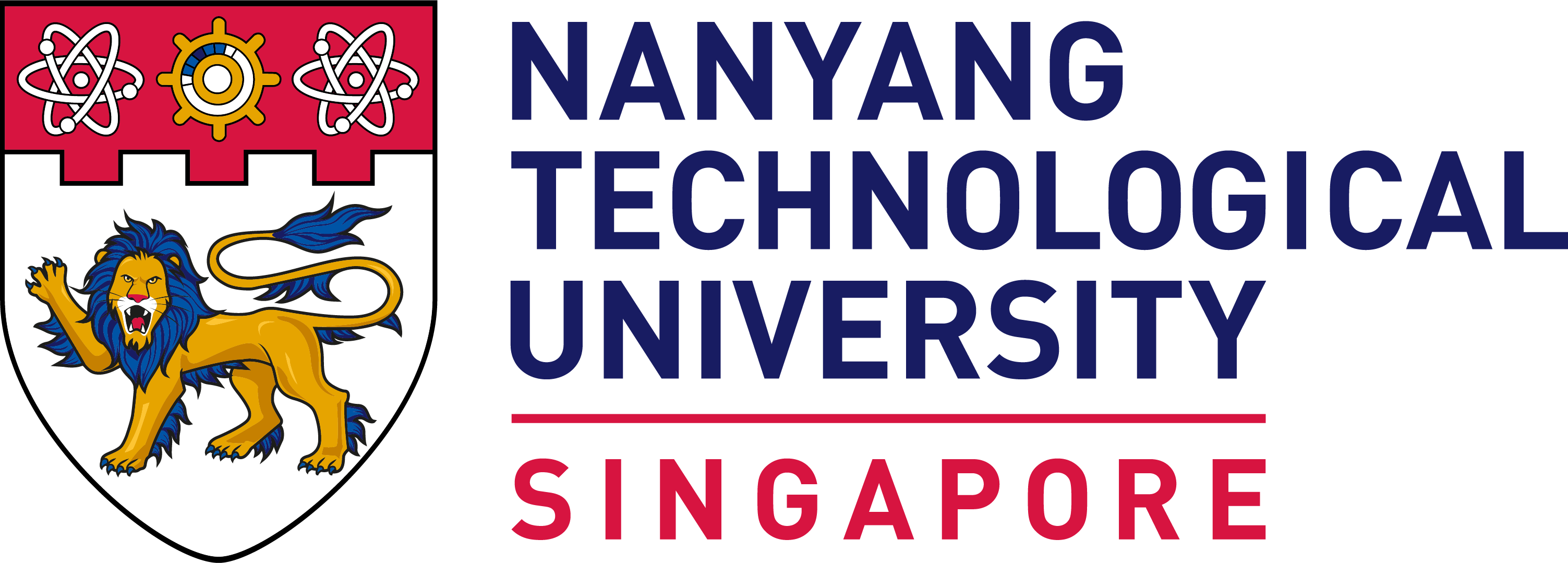Course Registration for Common Engineering Freshmen (Student Intranet)
Course Registration Information
Course Registration Process
Freshmen will receive an email on course registration information after matriculation in July. All Core and ICC courses will be pre-registered for you. The following information is for the registration of your Broadening and Deeping Electives (BDE).
Planning
- Know your curriculum structure.
- Know the policies & rules for registration and take note of when you are supposed to register.
- Check the courses that are offered and find out the content of courses.
- If you wish to pursue a minor, know the criteria for the award of minor and declare your intention to pursue a minor here.
- Check the class schedules and examination timetable. Then, use STARS to plan your class timetable and save it.
Registration
- Register your courses during your scheduled registration date and time.
- Print your registration records to ensure that you have successfully registered the right courses.
- BDE courses will be placed on waitlist. The University will allocate the elective(s) to you subject to the availability of places.
Allocation
- If you have placed BDE on waitlist, check the BDE allocation results. Note that the allocated BDE is registered for you.
- If you do not wish to take the allocated BDE, de-register the course from your records.
Add/Drop Period
- Add and/or drop courses during the official Add/Drop period as announced by the Office of Academic Services (OAS).
- If there is no vacancy in the courses that you wish to read, do consider other courses with available vacancies.
- If you wish to appeal (for BDE only), submit your appeal through the online appeal system for BDE courses.
- Students who are allocated course(s) on the last day of Add/Drop period will still have access to STARS to drop the allocated course(s) on the following Saturday.
Print your final timetable and attend only classes that you are officially registered for.
Normal Load & Overload
Admission Year: AY2025-26
Semester: 1
Programme: Common Engineering (ENG)
Study Year: 1
| Area Specialisation | Normal Load AU / Courses | Automatic Overload without further approval | Maximum Courses after Automatic Overload |
|---|---|---|---|
| Common Engineering | 16-17 / 7 | 1 course | 8 courses |
Note:
- Students are allowed to overload 1 course without further approval needed.
- In semester 2, students are advised to check their respective school's website for the normal load and overload information before registering any courses.