OpenCerts Digital Certificates and Transcripts
A digital degree certificate and official transcript that can be verified on the OpenCerts platform will be issued to graduates who are graduating from Year 2014 onwards via their NTU email account. OpenCerts is a blockchain-based platform that enables the issuance and verification of certificates and transcripts that are tamper-proof. NTU is one of the institutions onboard the national-level OpenCerts initiative led by SkillsFuture Singapore (SSG) and Government Technology Agency (GovTech).
Features and Benefits
- Secure and tamper-proof.
- Unique to you.
- Access it anywhere, anytime.
How does it work?
For Graduates
Step 1: Download the digital certificate and transcript document (with .opencert extension)* that is attached in the email sent from [email protected] to your NTU email account. A copy of this digital document is also available in the Skills Passport in your individual MySkillsFuture account which can be accessed as follows:
| For Singapore Citizens and Permanent Residents |
|
| For Foreigners |
|
*Do not change the .opencert extension or modify the content within the OpenCerts document as that would render the document invalid.
Note: If you are verifying your OpenCerts document outside of Singapore, please connect to VPN should you encounter any error after dropping your OpenCerts document in the verification section of the OpenCerts platform, as this may be caused by firewall issue which prevents the proper display of your digital document.
Step 2: You may email this digital certificate and transcript to third parties such as potential employers or other higher learning institutions together with your application for job employment or further studies. The recipient can verify the authenticity of the digital document on the OpenCerts platform** by dropping the document in the verification section of the webpage to view the digital certificate and transcript. The document is verified as authentic if it can be viewed successfully without any error message.
.png?sfvrsn=db65ed52_3)
.png?sfvrsn=4ec72c9e_16)
**to be viewed using Google Chrome
Important:
Graduates are personally responsible for the ownership of the digital document issued to them and should take the necessary precautions to protect their personal data in accordance with the Personal Data Protection Act (PDPA).
For Third Parties
Step 1: Obtain the digital certificate and transcript document (with .opencert extension) from your applicant.
Step 2: View the certificate and transcript on the OpenCerts platform** by dropping the OpenCerts document in the verification section of the webpage. The document is verified as authentic if it can be viewed successfully without any error message.
.png?sfvrsn=db65ed52_3)
.png?sfvrsn=4ec72c9e_16)
**to be viewed using Google Chrome
Important:
Third parties should ensure that the graduate's consent has been obtained in compliance with the Personal Data Protect Act (PDPA) when handling the digital document.
For any enquiries related to the digital certificate and transcript issued by NTU, please email the Office of Academic Services.
FAQs
What is OpenCerts Blockchain Platform?
OpenCerts is the umbrella trademark of the platform backed by the Ethereum blockchain technology to generate cryptographic protections for educational credentials. It provides a common standard for the issuance of digital certificates by recognised institutions on the SkillsFuture Singapore (SSG) registry, as well as the verification of the authenticity of the certificates. NTU is one of the recognised issuing institutions on the registry.
Is my personal data safe on the blockchain?
Academic records and personal data reflected in the digital certificate and transcript are not published on the blockchain. A hash is generated from the digital certificate and transcript and is used to verify the authenticity of the digital document. The process of computing the hash from the digital certificate and transcript is not reversible. Since the hash is the only information published into the blockchain, no personal information can be obtained from the content on the blockchain.
Is the OpenCerts document an official document?
Yes, you will be able to view the official degree certificate and transcript issued by the University when you drop the OpenCerts document in the verification section of the OpenCerts webpage. With OpenCerts, you will no longer need to request for certified hardcopies of your degree certificate or additional copies of your transcript.
Will the digital certificate and transcript look identical to the physical copy of my degree certificate and official transcript?
The appearance of the digital certificate and transcript may not fully replicate the physical copy of your degree certificate and official transcript. The digital document is verified to be authentic if it can be viewed successfully without any error message on the OpenCerts platform.
Can I print my OpenCerts certificate and transcript?
Printing the OpenCerts certificate and transcript discards all the advanced cryptographic protections that are built into the OpenCerts, hence printing is not recommended.
Can I save and view the OpenCerts document in PDF format?
The information in the OpenCerts document will only be readable on the OpenCerts platform.
Can my OpenCerts document be renamed?
You may rename your OpenCerts document. However, the .opencert extension needs to be retained and the content within the document should not be modified as that would render the document invalid.
Where can I retrieve a copy of my OpenCerts document if I have misplaced it?
The OpenCerts document is attached in the email sent from [email protected] to your NTU email account. A copy of your OpenCerts document is also available in the Skills Passport in your individual MySkillsFuture account.
Who can I contact if I am not able to log in to my SkillsFuture account?
If you encounter any issues logging in to your MySkillsFuture account, please seek assistance via the Submit Feedback page in the SkillsFuture webpage.
Can I be issued separate documents for my digital certificate and digital transcript?
The OpenCerts digital certificate and transcript are issued as one document. You will separately receive an eTranscript which is digitally signed and certified by NTU and considered official and valid only in its certified PDF electronic form.
Can NTU help to send the OpenCerts document to the institution that I am applying to as this is a requirement from them?
You may send the OpenCerts document to the institution directly and refer them to the steps in the section 'For Third Parties'.
More FAQs on OpenCerts can be found here.
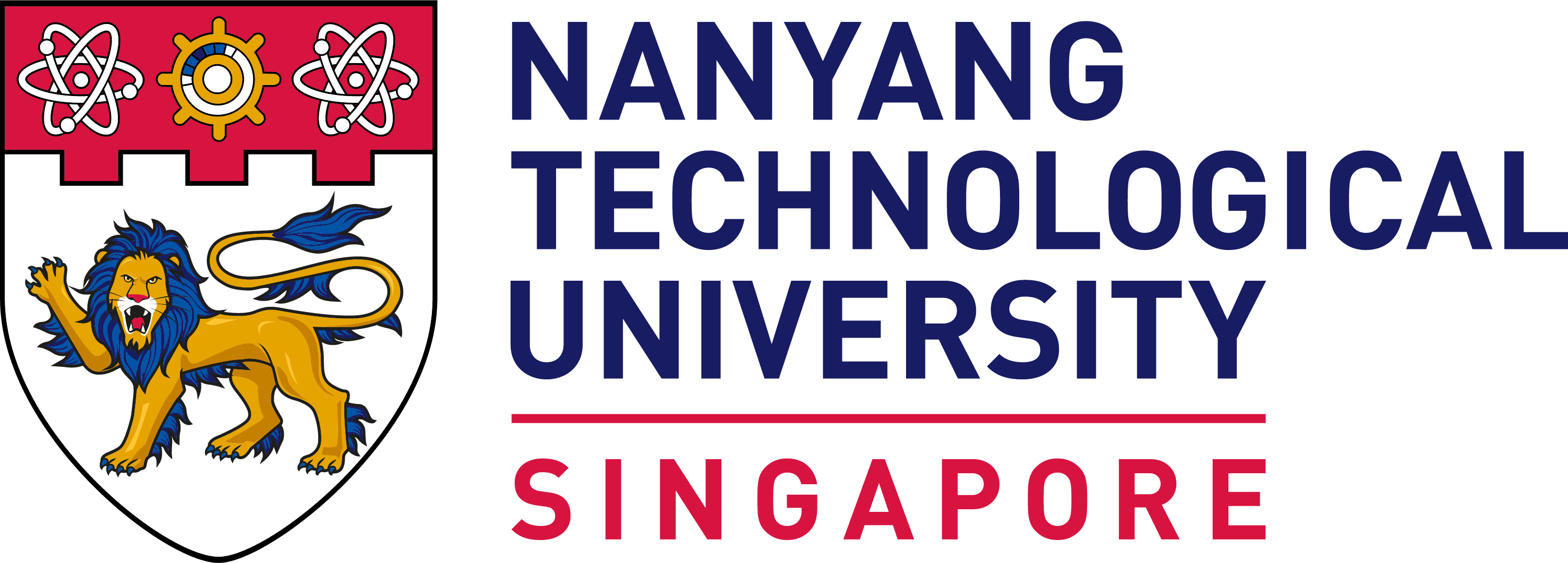











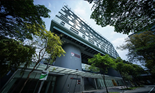

/enri-thumbnails/careeropportunities1f0caf1c-a12d-479c-be7c-3c04e085c617.tmb-mega-menu.jpg?Culture=en&sfvrsn=d7261e3b_1)

/cradle-thumbnails/research-capabilities1516d0ba63aa44f0b4ee77a8c05263b2.tmb-mega-menu.jpg?Culture=en&sfvrsn=1bc94f8_1)

7e6fdc03-9018-4d08-9a98-8a21acbc37ba.tmb-mega-menu.jpg?Culture=en&sfvrsn=7deaf618_1)
