Using Teaching and Learning Aids
Teaching and learning aids add visual stimuli, which can help with student engagement and memory. Here, we cover two common teaching and learning aids used in NTU classrooms.
Making effective use of PowerPoint presentations
PowerPoint presentations are the mainstay of most classes (whether in lectures or tutorials). The following are some points to consider when designing PowerPoint slides:
- Font
- Use san serif fonts such as Arial as it makes for easier reading.
- Ensure that the font is large enough to be viewed from the back of the class. The suggested font size is 24pt or larger.
- Limit the number of styles (e.g., bold, italics, etc.) per slide.
- Spacing
- Use bullet points rather than complete sentences. The slides are to complement your lesson, not to detail every word you utter.
- To avoid clutter, keep enough white space on each slide. Use 1.5 line spacing.
- Images & Animations
- Images and illustrations, when used judiciously, can enhance understanding.
- Avoid overuse of animations (e.g., flying or spinning text), as they can be distracting.
- Avoid using images that contain watermarks or are low-resolution, as they may come across as unprofessional.
- Colour
- Colour can add life to an otherwise boring slide. However, like animations, using too many colours on one slide can be distracting.
- Avoid reds and greens in slides, as some students may be color blind.
- Avoid using pastel colours for text, as it makes reading difficult. Our recommendation is to use black text on a white background.
Schmaltz, R. M., & Enström, R. (2014). Death to weak PowerPoint: strategies to create effective visual presentations. Frontiers in Psychology, 5. 1138.
Pugsley, L. (2010). Design an effective PowerPoint presentation. Education For Primary Care, 21(1). 51-53.
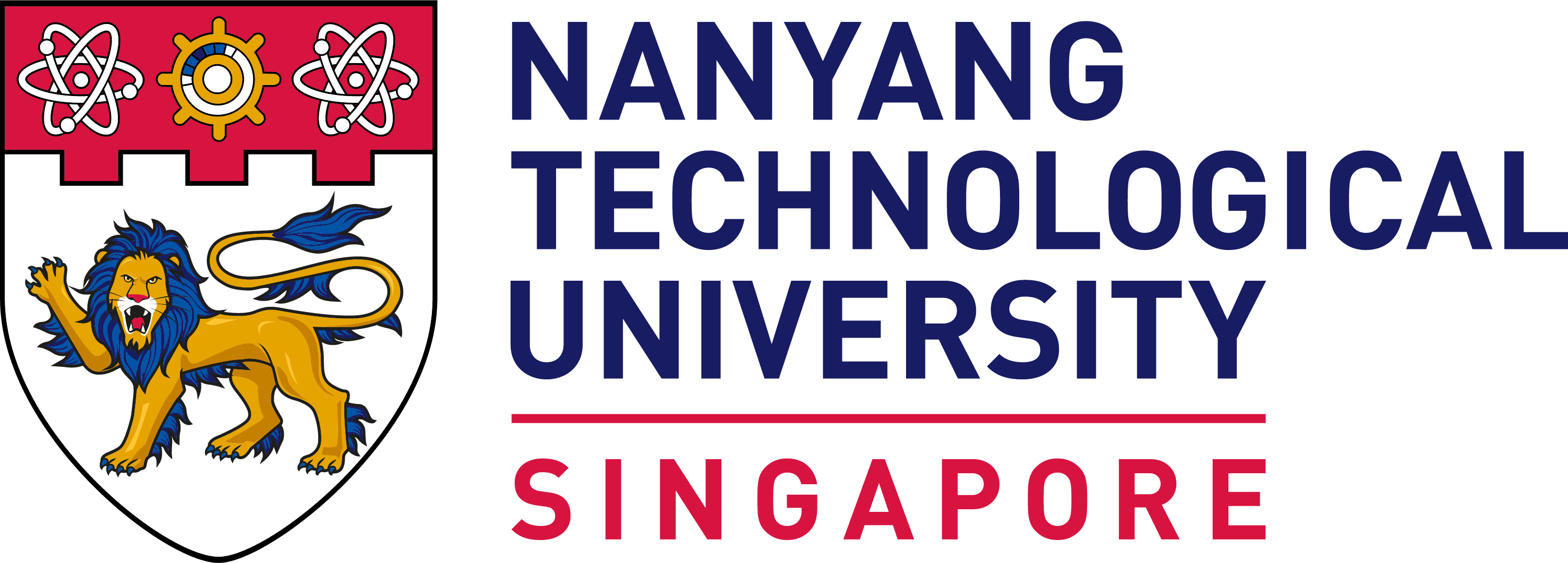











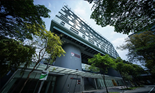

/enri-thumbnails/careeropportunities1f0caf1c-a12d-479c-be7c-3c04e085c617.tmb-mega-menu.jpg?Culture=en&sfvrsn=d7261e3b_1)

/cradle-thumbnails/research-capabilities1516d0ba63aa44f0b4ee77a8c05263b2.tmb-mega-menu.jpg?Culture=en&sfvrsn=1bc94f8_1)

7e6fdc03-9018-4d08-9a98-8a21acbc37ba.tmb-mega-menu.jpg?Culture=en&sfvrsn=7deaf618_1)
